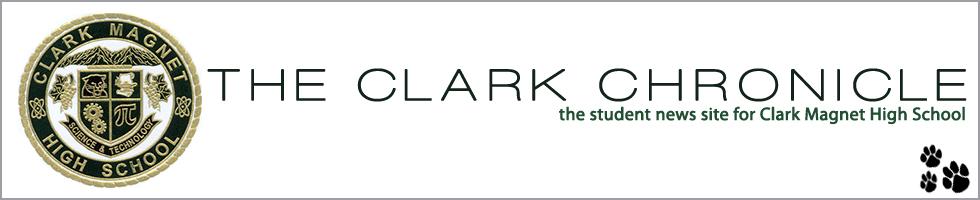(Dec. 22, 2010) — “It’s like a computer in my hands; I barely ever use my laptop.” This is how junior Elin Bassavand feels about her iPhone 3GS. She is constantly on her iPhone: whether it’s for checking her Facebook account or playing Paper Toss when she’s bored at home. She is always going through Apple’s iTunes store looking for new apps to download and use. iTunes allows users to browse and download over 300,000 applications for the iPhone, iPad, and iPod Touch. While many applications cost a few bucks, there are a variety of free apps as well. There are applications for a range of activities. Applications can be downloaded for music, recipes, sharing photos, working out, games, communication and many other areas. Recently, a handful of applications have added a “Try Before You Buy” section, which enables the person to try out the app for free; if they like it, they may purchase it. Unfortunately, this section in the App store only has 98 different apps that can be tried for free. One of the most popular applications for communication among students is Facebook. The Facebook app makes it easy to stay connected and share information with friends. You can use the iPhone to start a conversation with Facebook Chat, which is not included in the Facebook App for Android. You can also check your friends’ latest photos and look at your friends’ status updates. Shazam is also popular among the Clark students. Shazam is helpful when a student likes a song, but doesn’t know the name of it to download later. All you have to do is point your phone or iPod to the music source and within 30 seconds Shazam will tell you the song title and artist. Apple users can buy the track directly from Shazam or can share it with friends and family. The app Pandora is a free personalized radio for your iPhone or iPad. All you have to do is type in the name of one of your favorite songs or artists and Pandora creates a “radio station” that plays music by that artist and artists that are similar to the one you chose. Students also use their phones and iPods to receive updates on basketball, football, soccer and hockey scores through the ESPN ScoreCenter App. Junior Nairi Dulgarian likes to use this app to obtain scores for the NBA, college football and college basketball. Dulgarian likes using this app because it not only gives live updates on scores, but it has also has recaps and stats from the game. Students use their phones and iPods to play games. The most popular game is Fruit Ninja. In this game the player swipes their finger across the screen to splash and splatter fruits acting like a true ninja. There are applications for the students who are studying for the SATs or for those who just want to enhance their vocabulary. The SAT Vocab Challenge app teaches the student 250 of the most frequently seen words on the SAT. This app is from Princeton Review and allows the student to test their knowledge of the word’s synonyms, antonyms, definition and connotation.
Categories:
Students comment on popular iTunes store apps
December 21, 2010