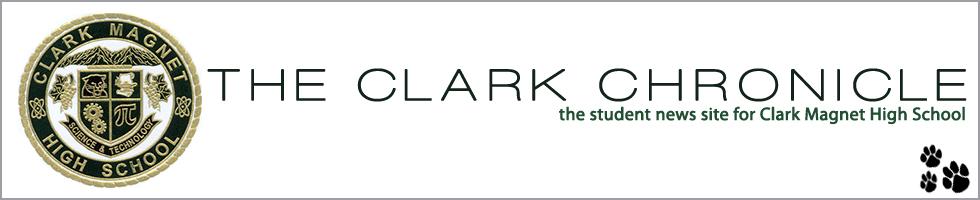(June 4, 2004) — Imagine, if you will, sitting at your computer desk quietly doing an assignment for English. You come across a word that you can’t quite understand and decide to look it up on an online dictionary. As you go online, you go to dictionary.com, not knowing the dangers that lie ahead. At the instant you press enter, a series of pop-ups appears, brandishing sites for Viagra, legal ways to get ecstasy, and even pornographic sites. You desperately try to close the boxes, but it’s too late. Your mom walks in and shrieks. Welcome to the Spyware Zone. What is this world that you have just entered? Simply speaking, spyware consists of hidden programs or files, known as trojans, that have been installed on your system without your permission. This parasite on one’s computer records all the actions done on the computer. Spyware can vary from causing pop-ups, recording web-surfing habits or keystrokes, which could lead to identity theft, if one were to put in a password or credit card number. “I use a pop-up blocker program but the pop-up blocker only blocks new Internet Explorer windows from appearing. It doesn’t stop the ones caused by Adware, which can get to be really annoying,” said junior Alek Jouharyan. Other harmful effects of Spyware include SPAM, dramatic slowing of the computer, and eventual computer failure. Another form of Spyware is Adware. It records information, like Spyware, but takes it a step further by filling the screen with pop-up ads. In severe cases it disables Internet Explorer use or causes the homepage to appear as a random site. Also, it can change the the search results in Yahoo or Google, leading one into more Spyware-infested sites. How did it get into the computer in the first place? There are a variety of ways this intruder can sneak into the computer, one being via peer to peer programs. Another way is to make use of Window’s automatic updates and ActiveX installation, which is practically a backdoor to the computer. The Spyware claims to be from Microsoft and most people blindly press yes and download it. The obvious and free way of preventing Spyware is not to use peer to peer software like Kazaa. Popular music, movies and software are often crawling with Spyware. They piggyback ride on the file and once the file is opened, they let themselves loose to do their malicious work. Although this is one way of preventing Spyware, some might consider sacrificing peer to peer programs, worse than Spyware itself. “It’s hard not to use Kaaza,” sophomore Kevin Lee said. “ I depend on Kaaaza for music. So it’s either I download music and enjoy it but risk getting Spyware, or I don’t download music, but be bored. It’s a tough choice.” Considering Spyware is so annoying, one could just delete it, but it’s not that simple. As easy as it is for Spyware to get into the computer, it’s very difficult to get it out. It often embeds itself in important .dll or system files. Deleting these infected files can be harmful and sometimes leads to problems in Windows. The best way to remove Spyware is to use a Spyware removal program such as Ad-aware. Some are free while others need to be purchased. Free ones usually aren’t as powerful as purchased ones, but it is somewhat better than nothing. The ironic thing about Spyware killers is that sometimes they’re Spyware themselves.
Categories:
Spy programs may cause annoying pop-ups to occur
May 7, 2009